I can’t deny that I love Reddit and that it has now become the only social media I’m using.
That’s why I’ve optimized my experience to save as much time as possible, using shortcuts and bookmarklets.
Especially after Reddit closed the API and forced us to use its app, which isn’t as good or powerful as the legendary Apollo. Obviously, I mostly use Reddit on my iPhone and iPad -now- with the official app.
So here are my tips:
Search
Well, one of the first things to do when posting an article is to check that the same article hasn’t already been posted. In many subreddits, actually in the main ones I frequent, it’s not a good thing to make duplicate posts that get deleted and moreover you waste time writing the title for nothing (when you are not banned after posting X duplicate post).
I’m referring to subreddits like r/worldnews, r/science, r/technology, r/europe, etc…
To do this, using Apollo was quite simple, as you could easily reach your subreddits, search for the keyword, and Apollo also remembered that you had searched by “time” order and not “hot” or “controversial”.
It’s a shame that with the official Reddit app, things are way too complicated. First, you have to search for your subreddit (no quick access with a long press on the icon like in Apollo). Then, you have to search for the keyword in the sub and after sort the search results by “time”.
And you have to do this every time you make a new search, since the app doesn’t save search preferences.
Really frustrating!
That’s why a few months back, I came up with a solution: I created a shortcut that, when you select a keyword in an article from the iOS/iPadOS (or macOS) Share Sheet, It automatically opens the app, searches within the subreddit I chose, and sorts the results chronologically.
Here’s a quick video of how it works:
So, now it takes a moment to see if someone had already posted a similar the same article.
Here’s how it works: it’s a shortcut that opens a Safari web view using a query/bookmarklet to search inside the X subreddit and automatically orders the results by time. Here it is:
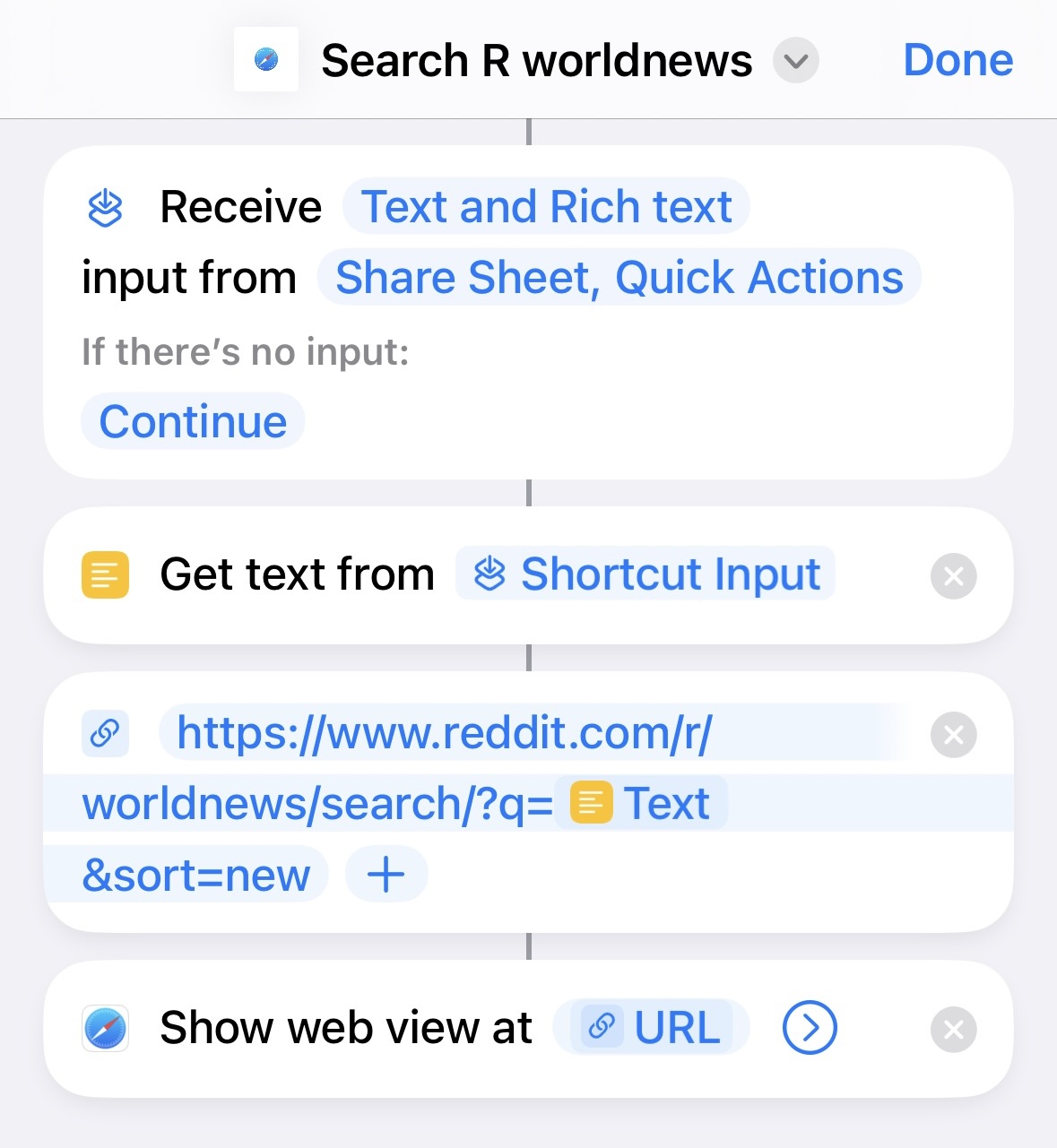
Obviously, to search in another subreddit, just change the name of the subreddit after the URL
https://www.reddit.com/r/{subreddit}/search/?q={input}&sort=new
PS: don’t use the name “Search in r/sub” because macOS (the Shortcut app) has some difficulties handling the slash /. I have no idea why but I was finding all my shortcuts renamed by themselves and I discovered this weird behavior. Probably because the slash in the Unix environment means the root of the filesystem, or something similar with the Unix architecture.
The same goes for macOS. Here’s how it works:
Using the browser
If you don’t use Shortcuts, or are you using Android, or anything else, you can do the same thing simply with a bookmarklet that opens the Reddit app and searches inside the subreddit. The only downside is that it doesn’t sort the results by time on the app. However, if you use it from the macOS browser, it also sorts the results by time.
This is the bookmarklet to save:
javascript:(function() {
var selectedText = window.getSelection().toString().trim();
if (selectedText) {
var redditURL = 'https://www.reddit.com/r/worldnews/search?q=' + encodeURIComponent(selectedText) + '&sort=new';
window.open(redditURL, '_blank');
} else {
alert('Select some text to search on Reddit.');
}
})();
Obviously, change the subreddit after the URL here as well to search in another sub.
Posting
To make a new post, I also use a simple bookmarklet that opens the page on the Reddit app and pastes the title and URL of the article. In action:
The javascript for the bookmarklet:
javascript:location.href=‘http://www.reddit.com/submit?url=‘+encodeURIComponent(location.href)+’&title=‘+encodeURIComponent(document.title)
Moreover, I have a shortcut that summarizes the title in less than 300 characters using the app Text Workflow. Just in case it’s too long:
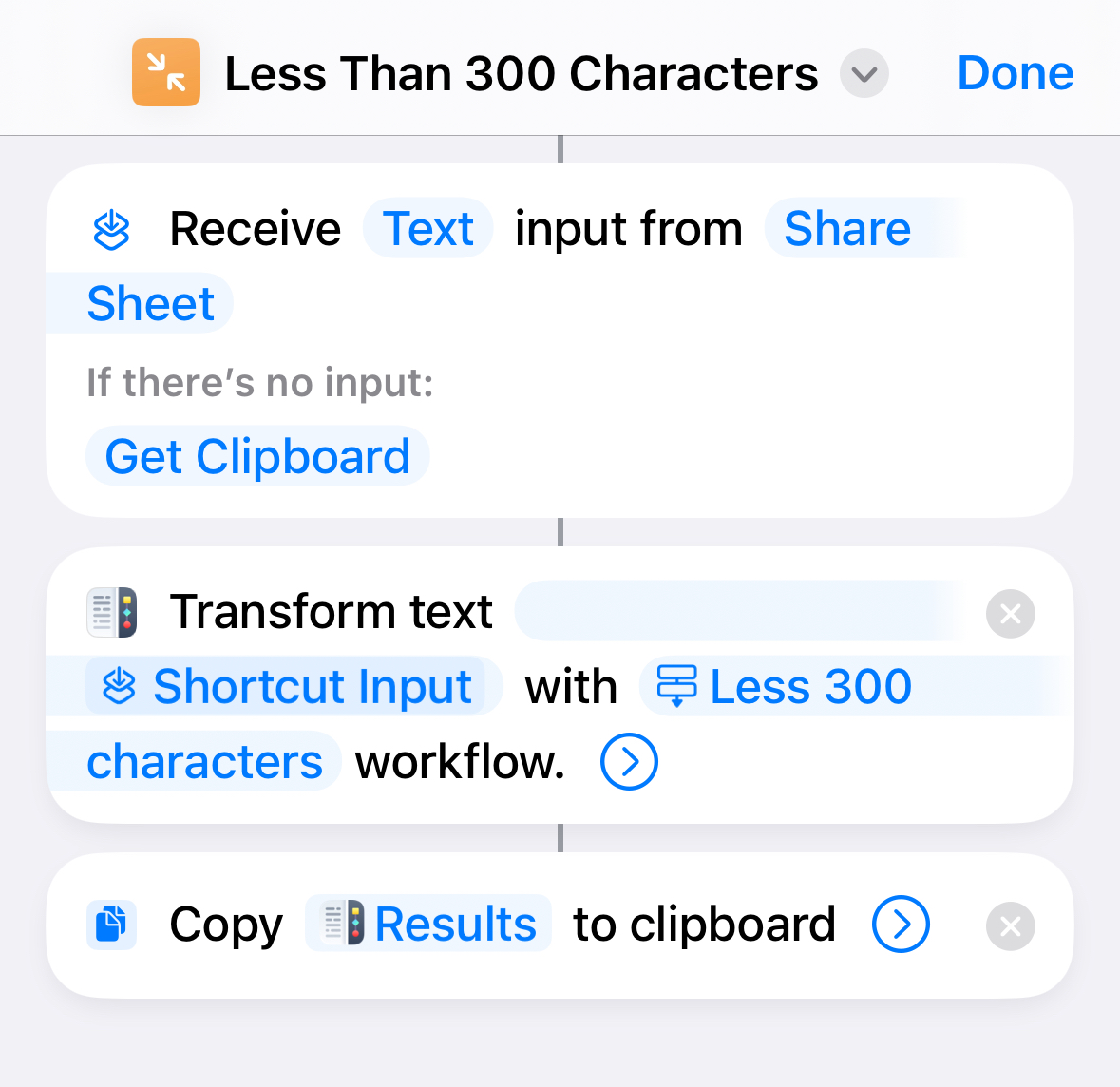
Writing
To write faster, I use shortcuts to format the text already in markdown and then a bookmarklet to copy and paste the link to a post directly with the title and URL.
The shortcuts I use to transform text rely on the app Text Workflow and mainly use these 2 workflows.
This one to convert all the selected text (including empty lines) into a quote block:
And the super simple workflow for Text Workflow:
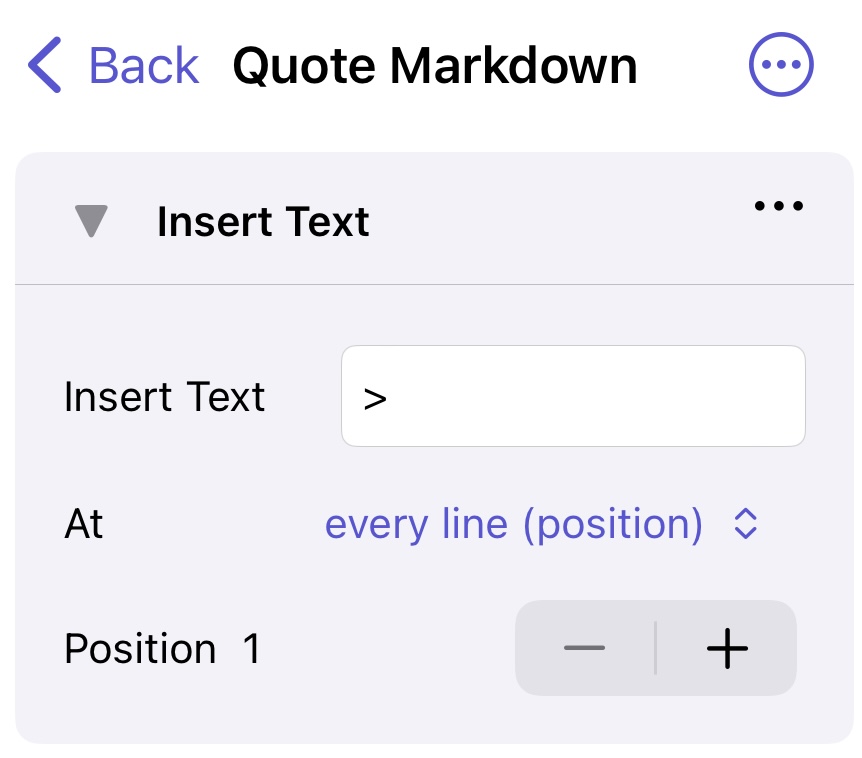
And this one is the same, but to create ordered lists:
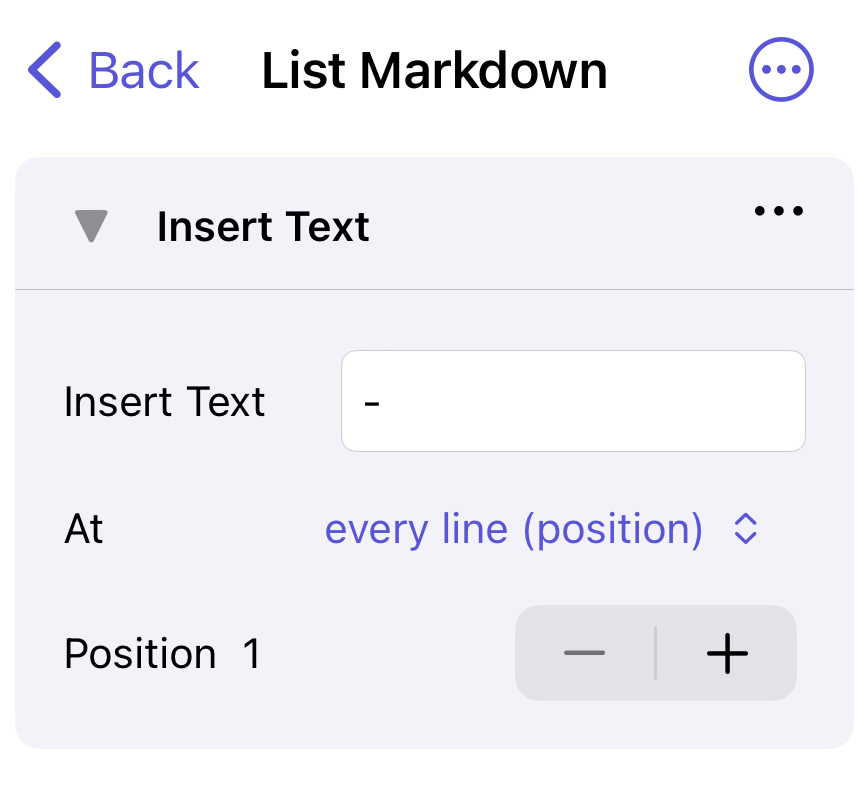
Also, to be able to quickly insert a link with the title of the page in markdown, I use a bookmarklet:
javascript:(function(){
var pageTitle = document.title;
var pageURL = window.location.href;
var markdownLink = '[' + pageTitle + '](' + pageURL + ')';
var tempInput = document.createElement("textarea");
tempInput.value = markdownLink;
document.body.appendChild(tempInput);
tempInput.select();
document.execCommand("copy");
document.body.removeChild(tempInput);
alert("Markdown page link copied");
})();
This will create a ‘ready-made’ link with the title and formatted: [CurrentPageTitle](CurrentPageURL). Example, this page:
[Tips and tricks for Reddit | Giulio Magnifico](https://giuliomagnifico.blog/post/2024-08-07-reddit-tips/)
Push notifications for new posts
Unfortunately, again, without the Apollo app, notifications on new posts using the original app are very slow to arrive, they can arrive even 5/6 hours after there’s a new post. For this reason, I decided to use IFTTT (disclaimer: the PRO version is required):
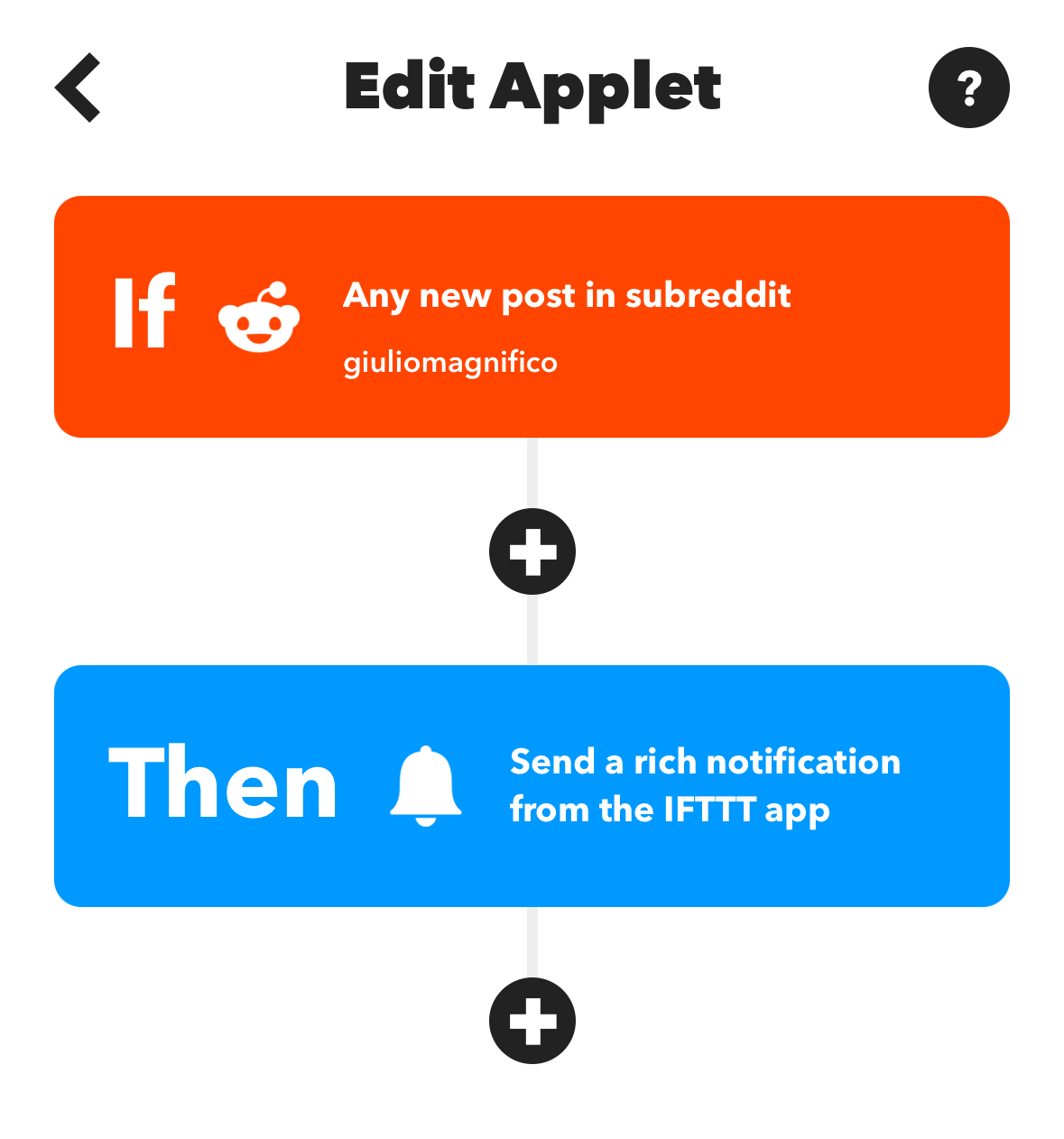
Using this formatting:
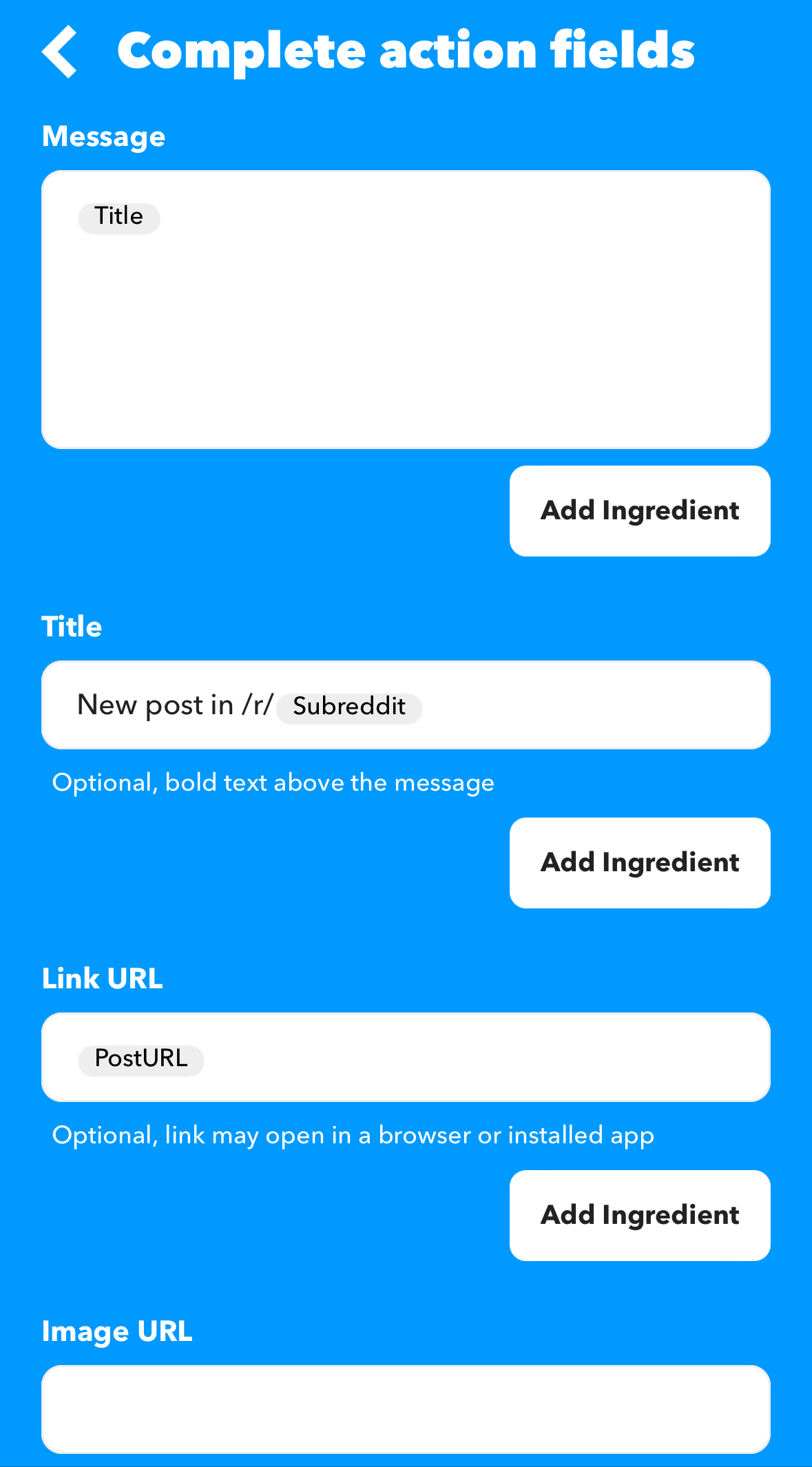
Which leads to receiving these notifications (that works really well for “Announce Notifications” with AirPods too):
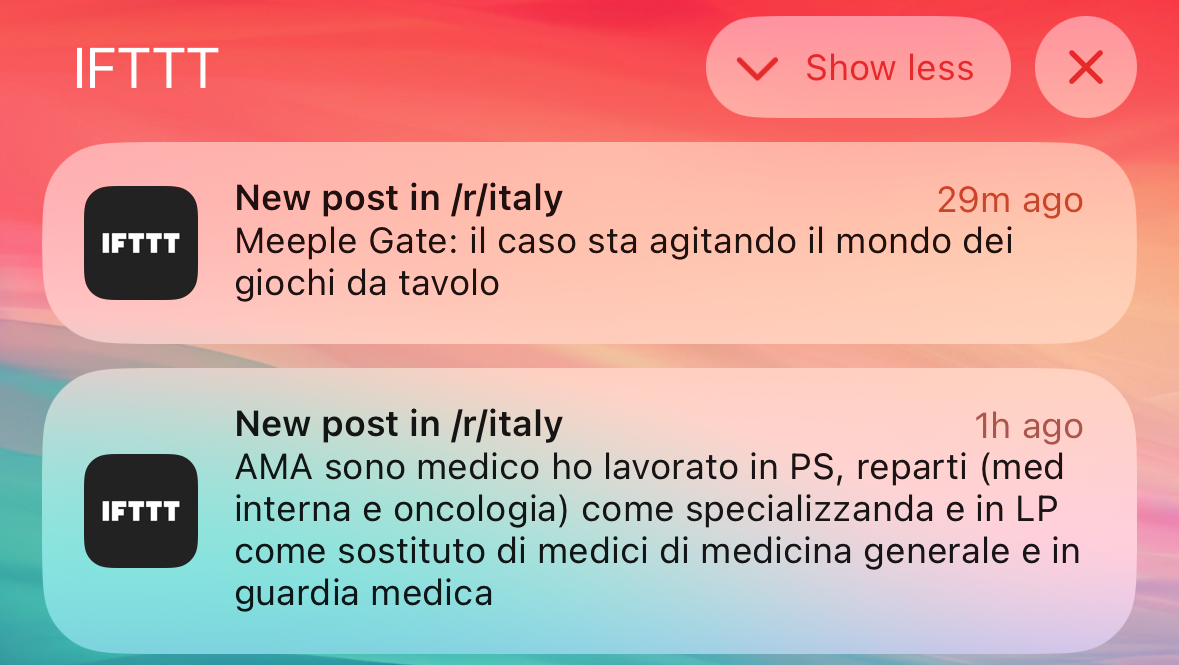
In this way notifications are almost immediate, as they were with the Apollo app.
EOF
All these tips speed up and greatly improve my Reddit experience, they might even help me avoid getting addicted to Reddit since I spend less time on it :)
PS: my Reddit account is u/giuliomagnifico.