Edit: I updated the widget with other (more useful to me) informations, jump at the bottom: Updated v2
If there’s one thing that I don’t like to use, are the stats apps in the menubar. Apps like iStat Menus, eul, MenuBar Stats, Usage Monitor, etc… to me all looks like a waste of system resources to monitor the system resource. Because they can monitor too much stuff that I don’t need to check, or the windows are vey big and I can’t put them as my desktop background.
Anyway sometimes is useful to know quickly what’s going on your system, for example if an app crashed, or Lightroom is eating tons of RAM, the disk usage, etc… usually I was used to open Activity Monitor but it takes time, so I found a very nice widget for an old -but cool- app called Übersicht (link).
These are the original widgets made by aprowe (GitHub link)

But I didn’t like the original version, so I modified them a little to obtain this result:

The full desktop, click to open it (and see the bottom right corner)

They’re super lightweight and I can quickly monitor:
- % CPU usage
- % memory pressure
- GB of free disk available
- % battery
- in/out network

I like them because I can change the refresh time, I don’t have pointless info or wasted resources, they are very small (well you can make it bigger if you want), I don’t have a huge menubar app that I like to keep clean (as you can see from the screenshot above)
If you want to download them, I uploaded the file here: link.
I hope the app will be supported in the future, because the app is quite old, indeed I already knew it since years, but I have never had the desire/time to find/write the widgets.
Updated v2
Since I noticed that some info, and the layout, wasn’t perfect to me, I changed somethings to have other resources monitored, now the widget monitors:
- in/out network (left)
- % CPU usage
- % GPU usage
- % RAM pressure usage
- % battery
And for that I splitted the layout with two widget on left and right of the screen, see the screenshots:
right side of the screen. From the left: CPU, GPU, RAM, battery
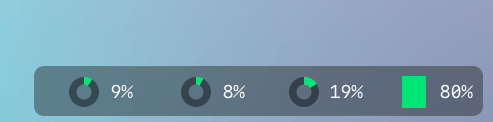
and left side
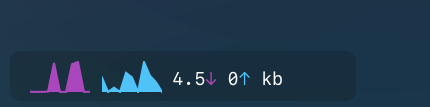
bottom area
You can download this updated version here.
