One thing that Steve Jobs used to say was: “Write web apps”, but unfortunately things went a bit so far and big companies are building a web apps view with lots of pointeless (or even dangerous) features that are a waste of space, privacy, battery and integration.
I’m saying this because until some time I’ve always used the official app, like Amazon app, Facebook app, Meteo from X app, etc… but recently I was so annoyed from the behaviors of these apps, that I switched to use the browser, and I simply built the app using Shortcut and a custom icon. See the example gif
Why this way is better?
Storage: you can save lots of storage space on the iPhone, for example an app like Amazon or Facebook can reach 500mb -the app only- plus the cache that these are storing, this can also reach 1GB, it’s tricky to delete and you have to remember to do clean it every X time. Instead the browser weight zero and the cache is managed by iOS (I use the option to auto-close open tabs after 1 day and I never went above 500MB with 40-50 tabs per day).
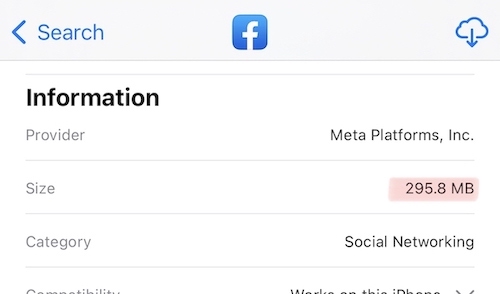
Privacy: using the browser you can benefit from the strict Apple tracking policy, and you can also benefit from your normal adBlocker features. So you can browse Facebook or Amazon without the cookies and JavaScript tracking. For me, at home I’m using the Pi-Hole with Unbound as DNS server, when I’m out and I don’t wan’t ads/tracking, I use a NextDNS profile installed to my iPhone. And in both the situation I also use 1Blocker (but only the custom rules + cookies, not the ads blocking rules, it would be redundant) to eliminate some annoying CSS boxes and other things on all my devices (thanks to the iCloud sync of the rules).
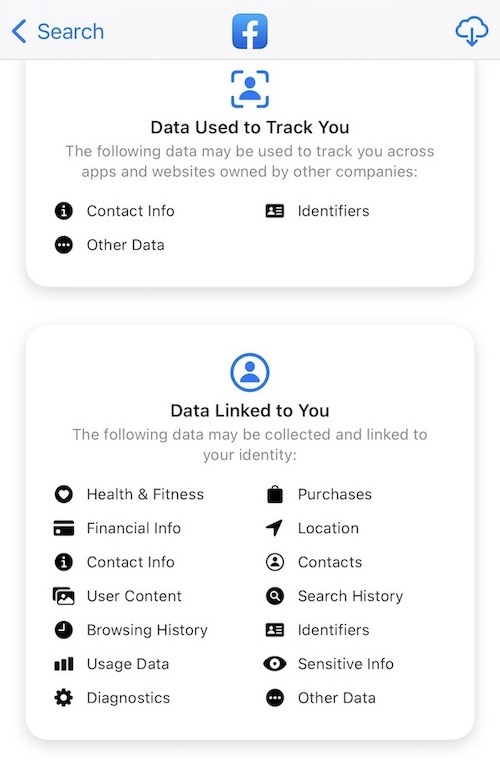
Battery: these apps from big companies/GAFAM usually use some tricks to stay active also when the apps are closed. They do this trick, for example using the Apple audio engine: they act as a music player app (or similar tricks/frameworks) and for that, iOS allows the app to run in background. And this kills the battery. Not all apps are doing this but for example, Facebook was recently discovered that due to a bug was running in background for hours, also if you close it from the multitasking.
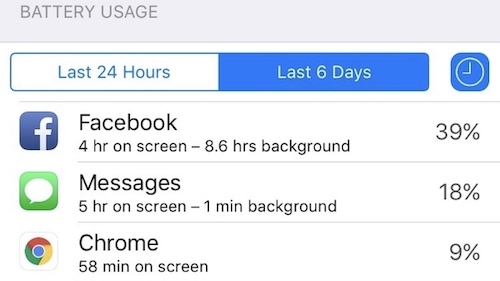
TikTok also is reported to have the same issue.
Enhanced privacy: these apps are also able to access to your photos, microphone, webcam, contacts, etc… (if you give them the permissions obviously, but if you don’t, they’re pointless), and I remember when “due to an error” Instagram was using the webcam in background. Maybe there was really an error, maybe not, but using the browser you can eliminate also the suspect. And another recently discovered behavior of these apps is to track every detail of you when you open the links using the in-app browser: Instagram’s In-App Browser Overrides Tracking Restrictions to Spy on You. This can’t happen if you use Safari browser.
Integration: the app provided by the companies are limited in a lot of features, for example you can’t add directly to Reading List an item from Amazon app (I wrote this post Add every URLs to the Safari Reading List), or when you copy-paste the item from the share menu, the Amazon app adds the item name/title and when you share it (i.e. Messages) you have both/double the link with the preview and name, plus the name of the app as text. Annoying. Or with the official Instagram app you can’t save quickly the images, using a browser extension or Friendly app (read below) yes. And so on…
So, since the limitations are minimal but the benefits for you (and your hardware) are big, just build a shortcut, add it to your Home Screen and give it a custom icon.
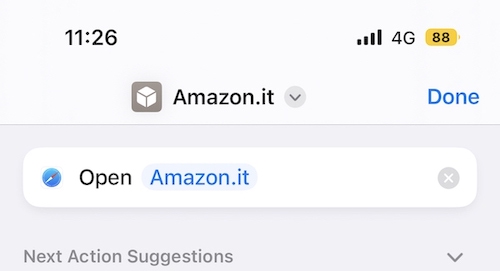
And to assign the same icon as the one in the App Store I’m using a shortcut that I download (I think is from MacStories but I’m not sure). Anyway it’s very simpl, here’s the iCloud link to it. But you can find other nice alternative icons also on macosicons.
Another very useful app that doesn’t track you and allows you to use many web view of social network, also blocking the sponsor contents and ads, is Friendly Social Browser that I use for Facebook and Instagram.
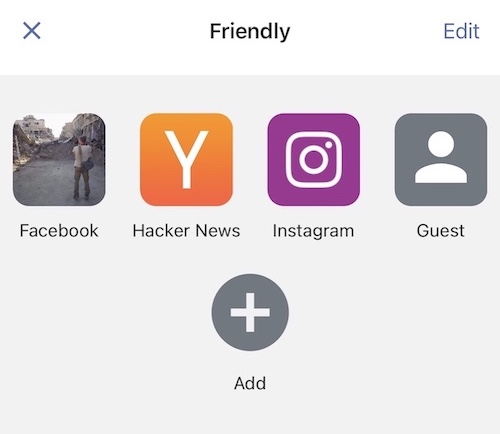
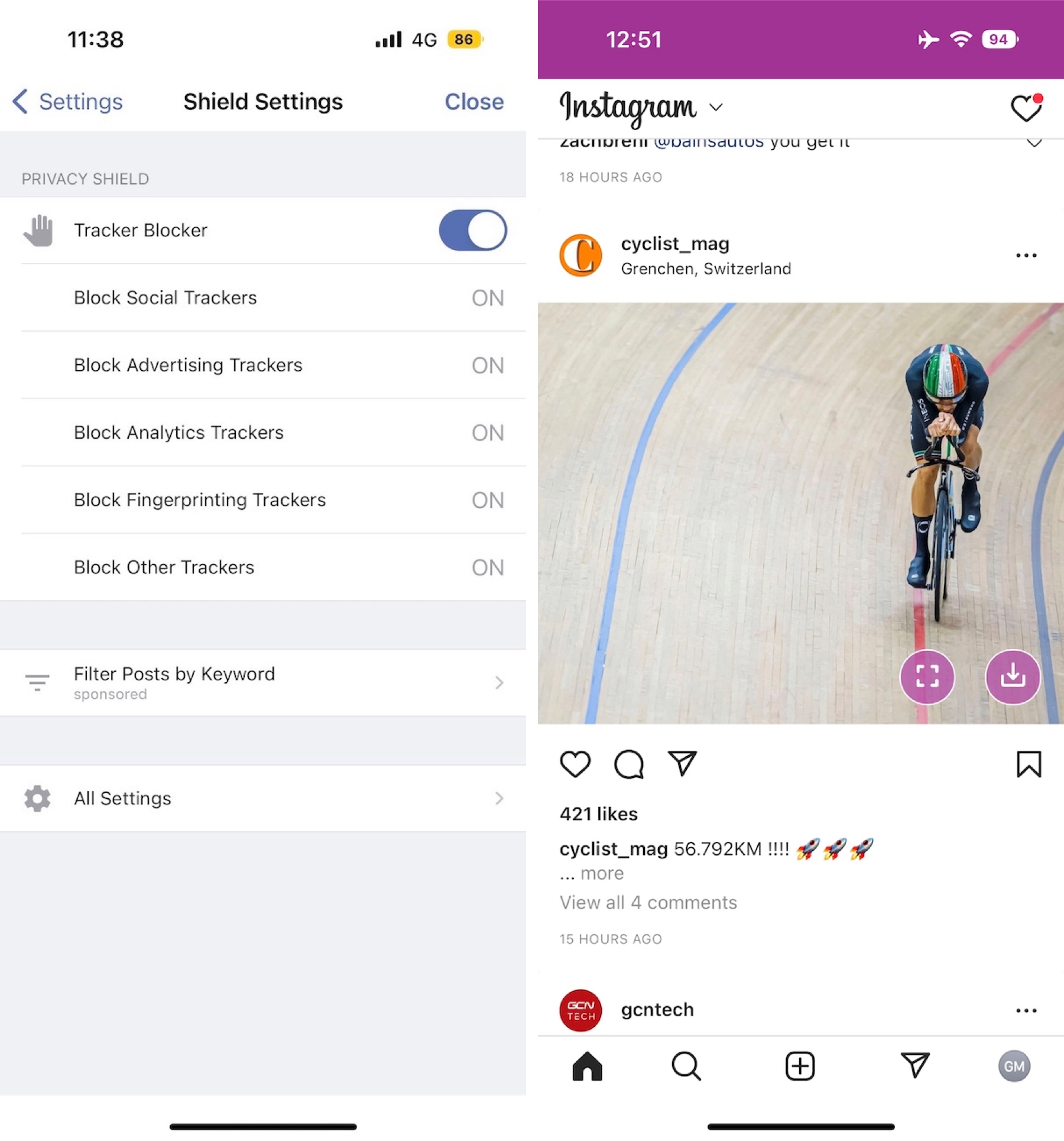
In conclusion: yes, this way have some downsides, sure. But for me the benefits are bigger than the downsides and I will continue to do that. I think it’s a -partial- mitigation of the invasive behaviors of your privacy that these companies are doing on everyone.