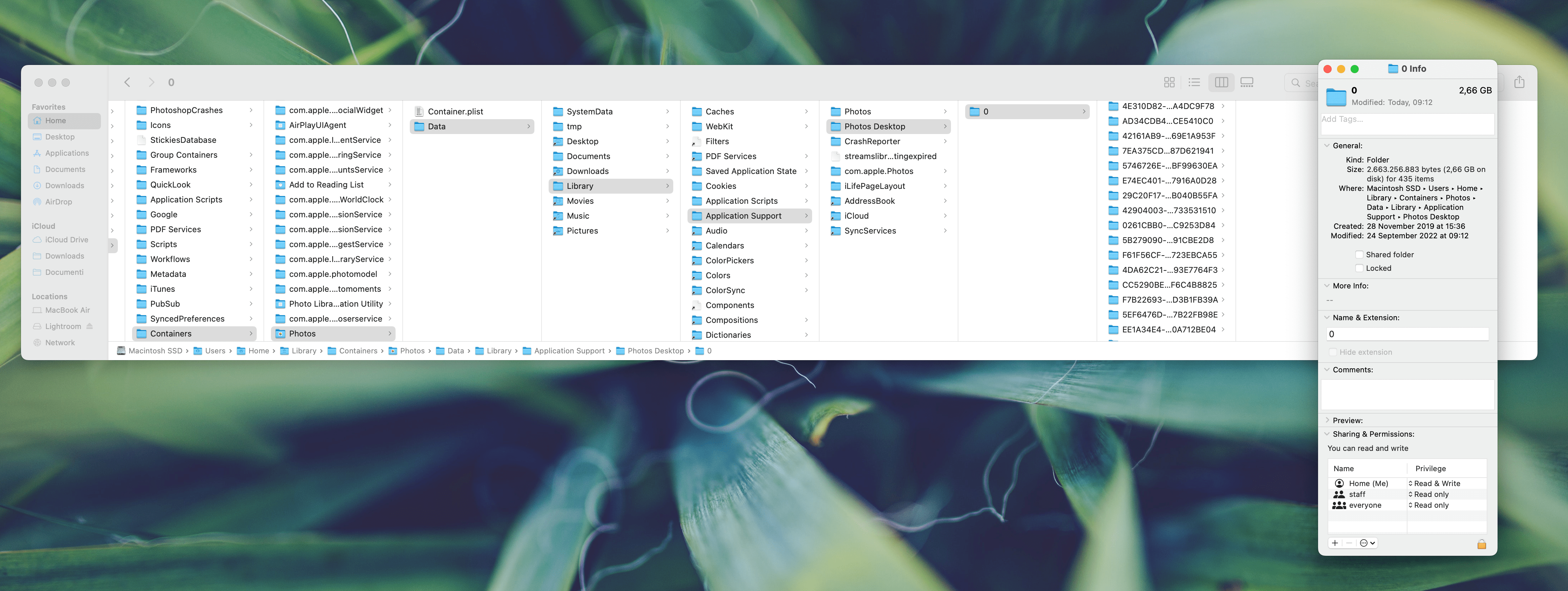Since I’m a very “optimizer and minimalist user” I check for the waste of space in my tiny SSD. For three reasons: Apple’s storage prices are terribly high, the fuller a SSD is, the less it will last, why keep useless files? It’s a waste.
Indeed my main storage drive is a 256GB drive, and all my system takes about 60-80GB (depending on the cache and apps)
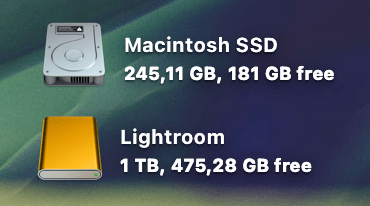
So I discovered a weird folder inside my Home directory: 2.66GB for a photos/wallpapers folder. Why? I have no idea, it’s just one of the (many) folders that macOS keeps forever without any reason.
I’ve investigated into this folder and I discovered that is a stupid cache folder that keeps all your wallpapers that you set from Apple Photos app:

A totally useless cache folder that macOS don’t delete after “x” time. Just consider that every image inside takes about 5-10MB, so in order to reach almost 3GB it takes a long time. macOS has never cleared it during these 3-4 years.
The folder path is:
Macintosh SSD > Users > [yourHome] > Library > Containers > Photos > Data > Library > Application Support > Photos Desktop
And is safe to delete all the subfolders inside. PSA: You will have to set again the wallpapers of your “Desktop 2/3/4…” because this folder is where macOS keeps the cache of them, but don’t set again the wallpaper from Photos.
Instead, to avoid this pointless behavior of macOS, set the wallpaper from the macOS System Preferences and not from Photos:
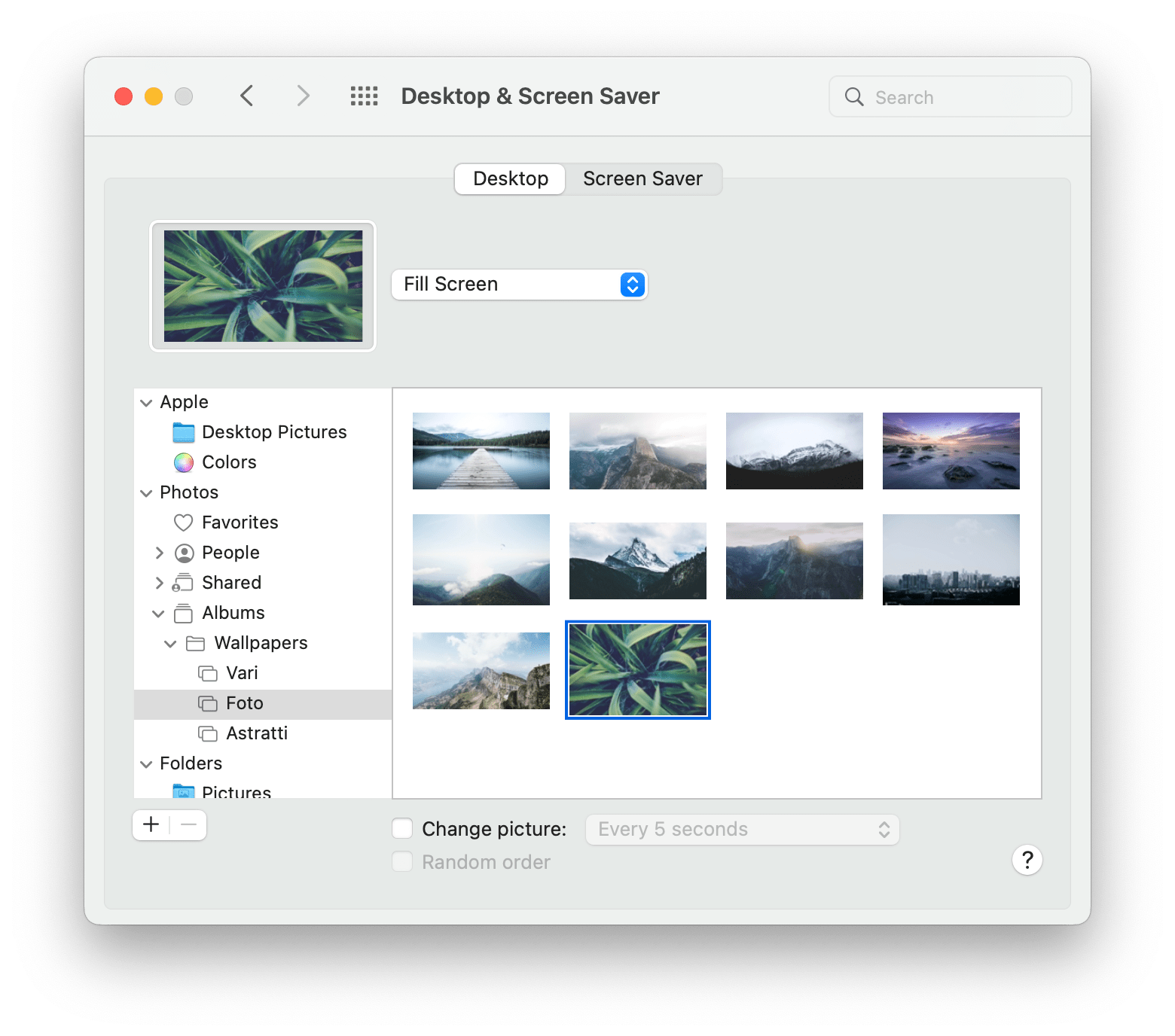 Wrong way:
Wrong way:
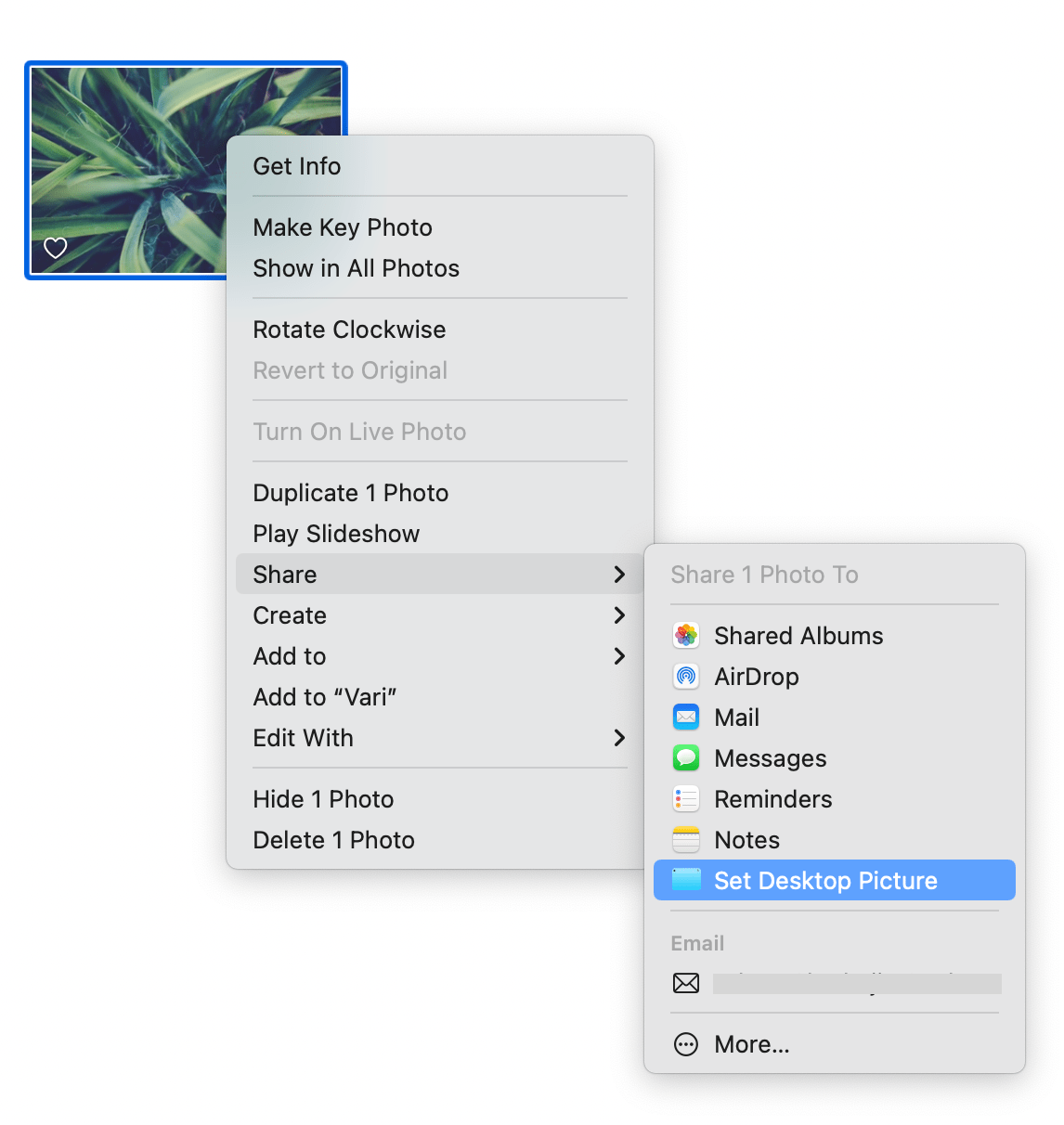
P.S. in order to be more specific, this folder is not exactly a cache folder, due to Sandboxing of macOS this folder is where macOS stores a copy (it creates a new file) in oder to be used as a wallpaper from the other macOS resources/wallpaper engine.
Explained: if you set car.jpg as a wallpaper today, you change it tomorrow with house.jpg and you will set again car.jpg after “x” time (few days), then macOS will not use again the file created inside this folder with car.jpg but it will create a new folder with the same wallpaper. This is why it grows uncontrollably.
Tip: for more solutions to manage your storage, and info, try to read this post on Hacker News, there’re many interesting comments.
And if you want, report in a comment the size of this cache folder for you. Just out of curiosity and to make some stats.